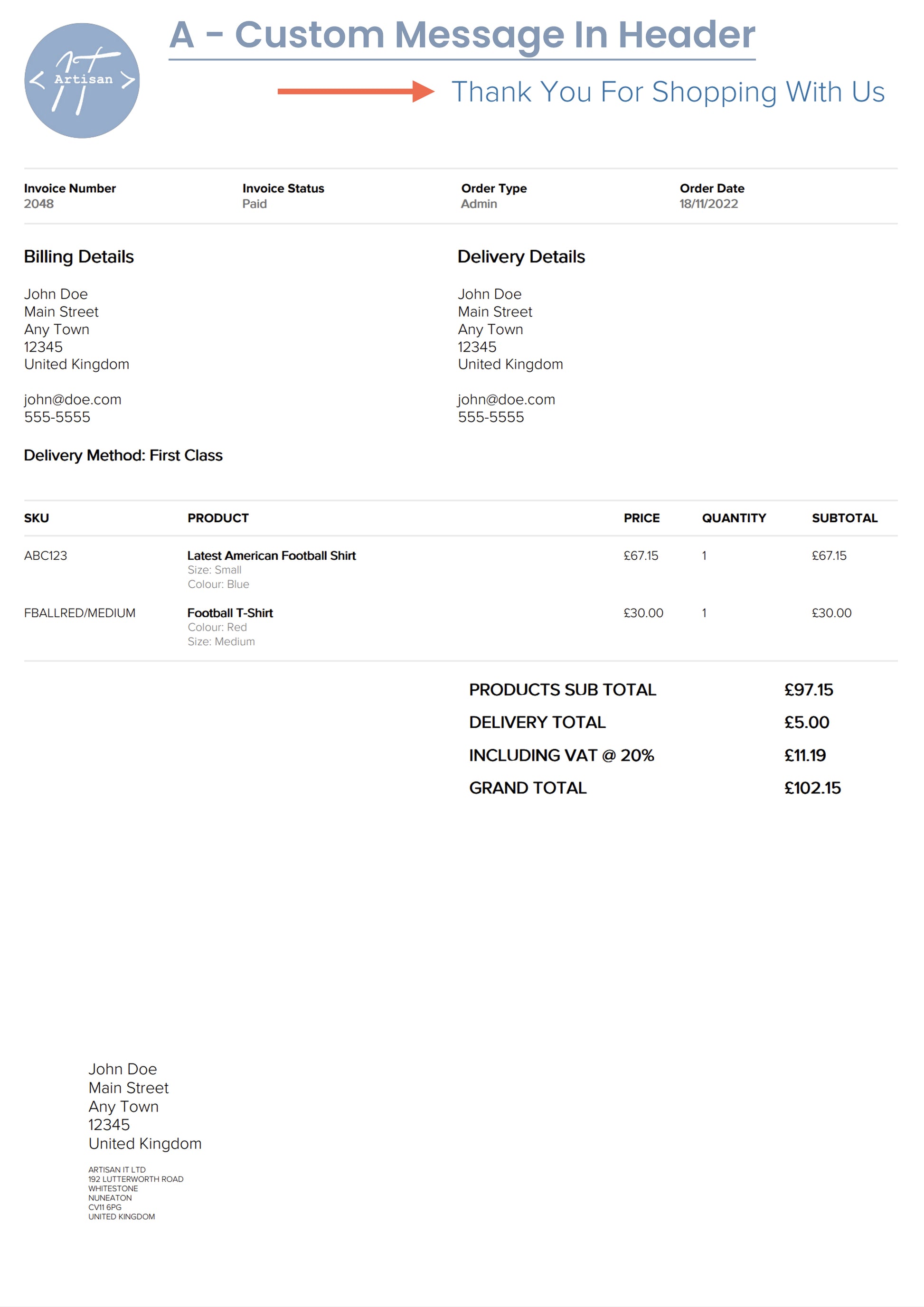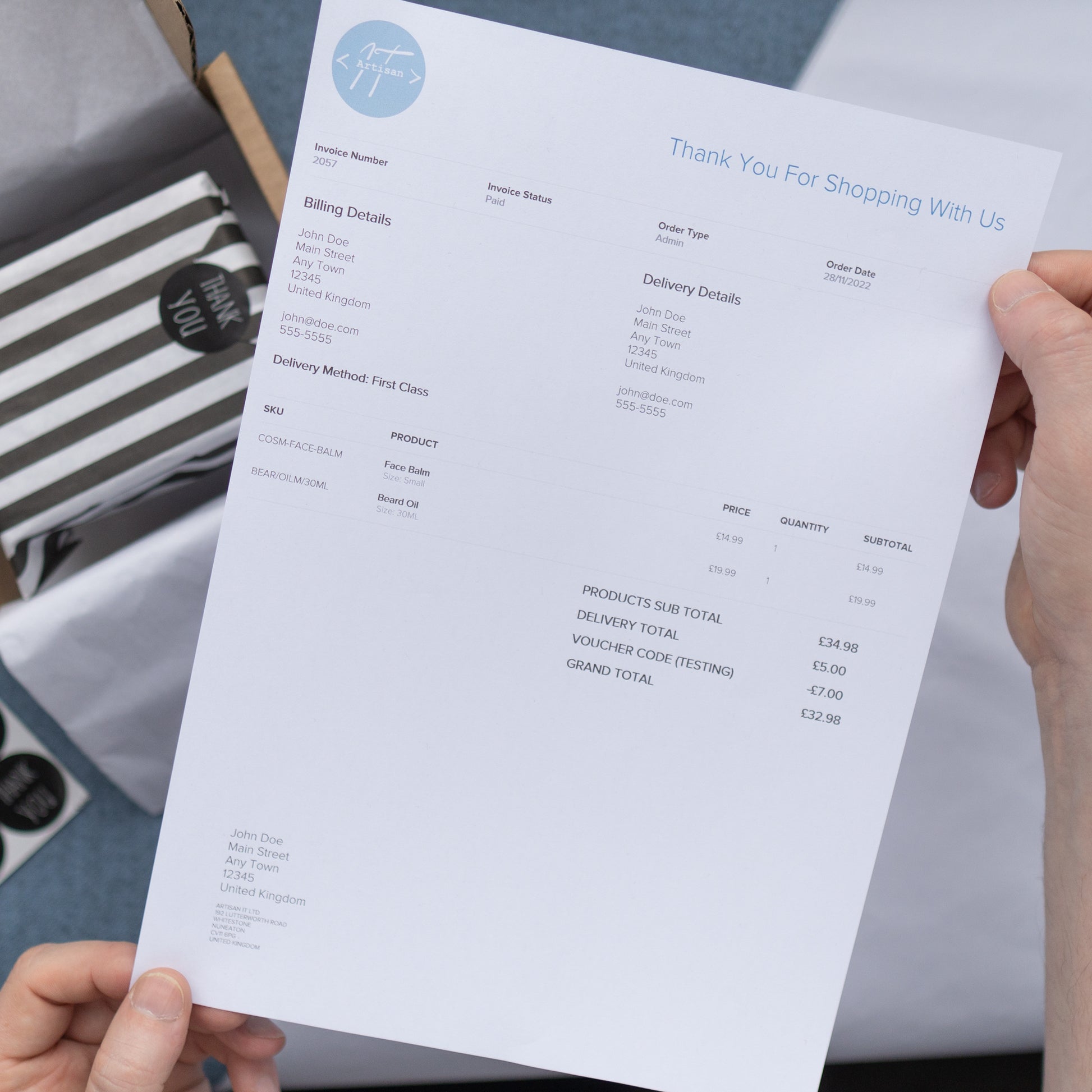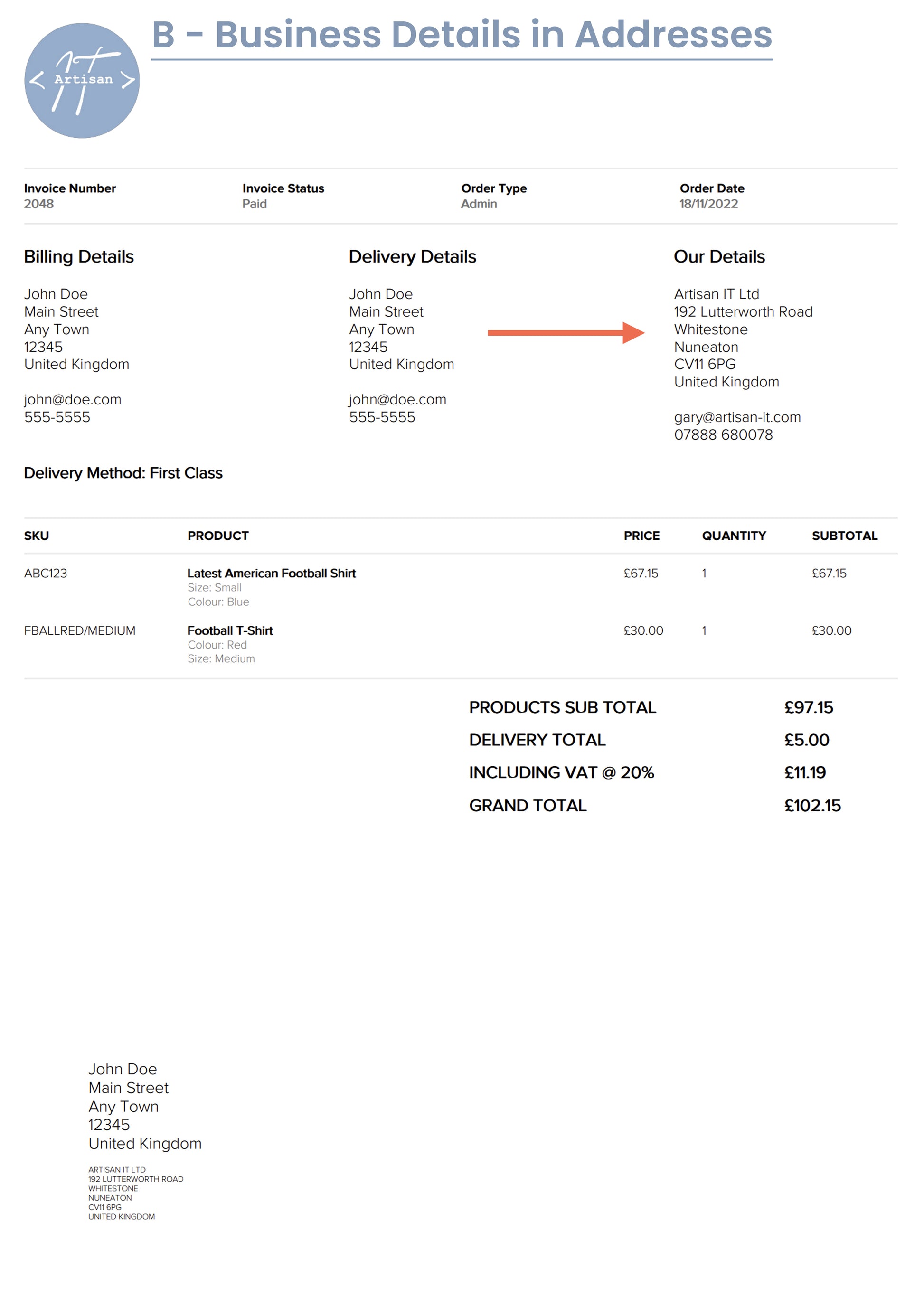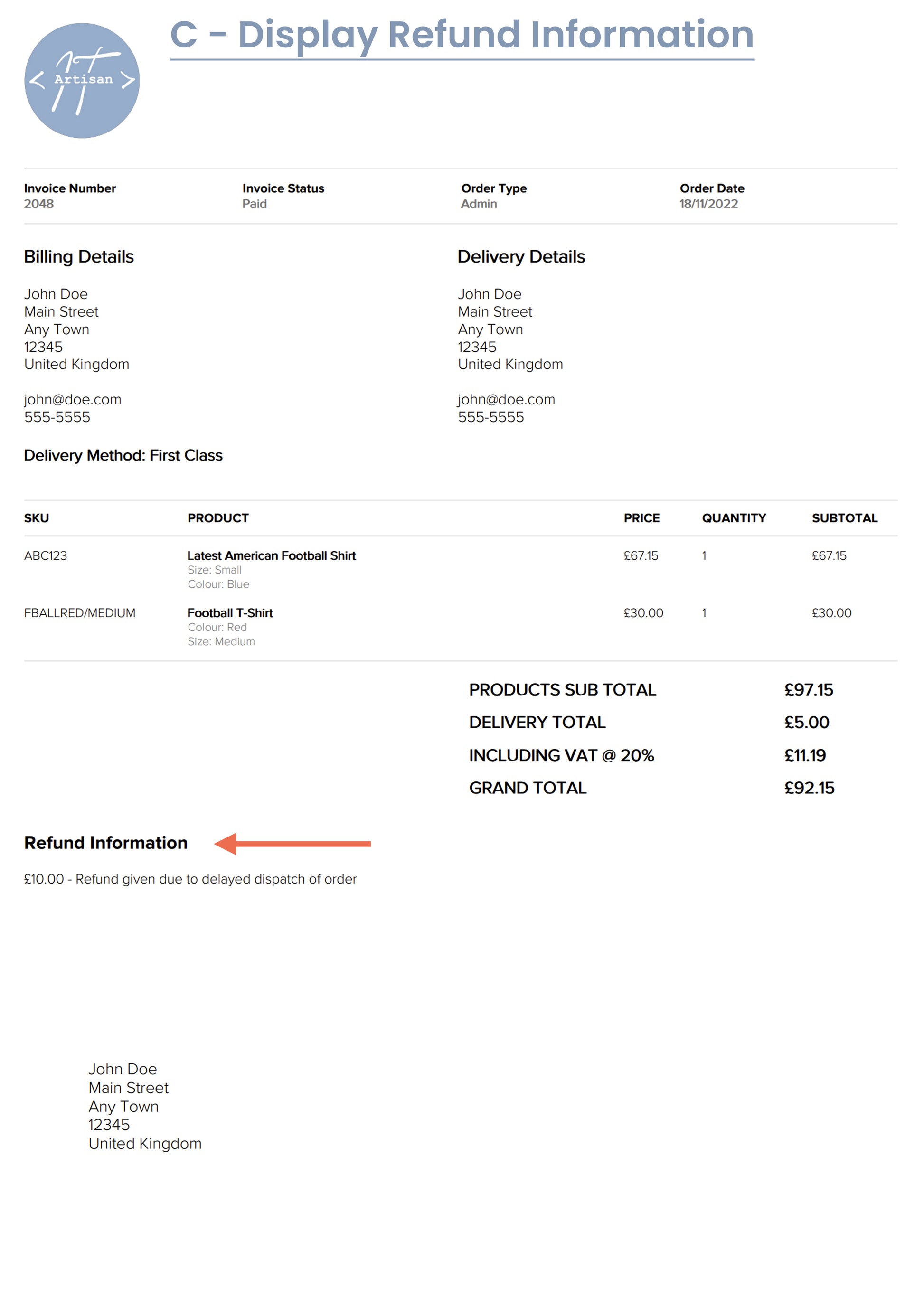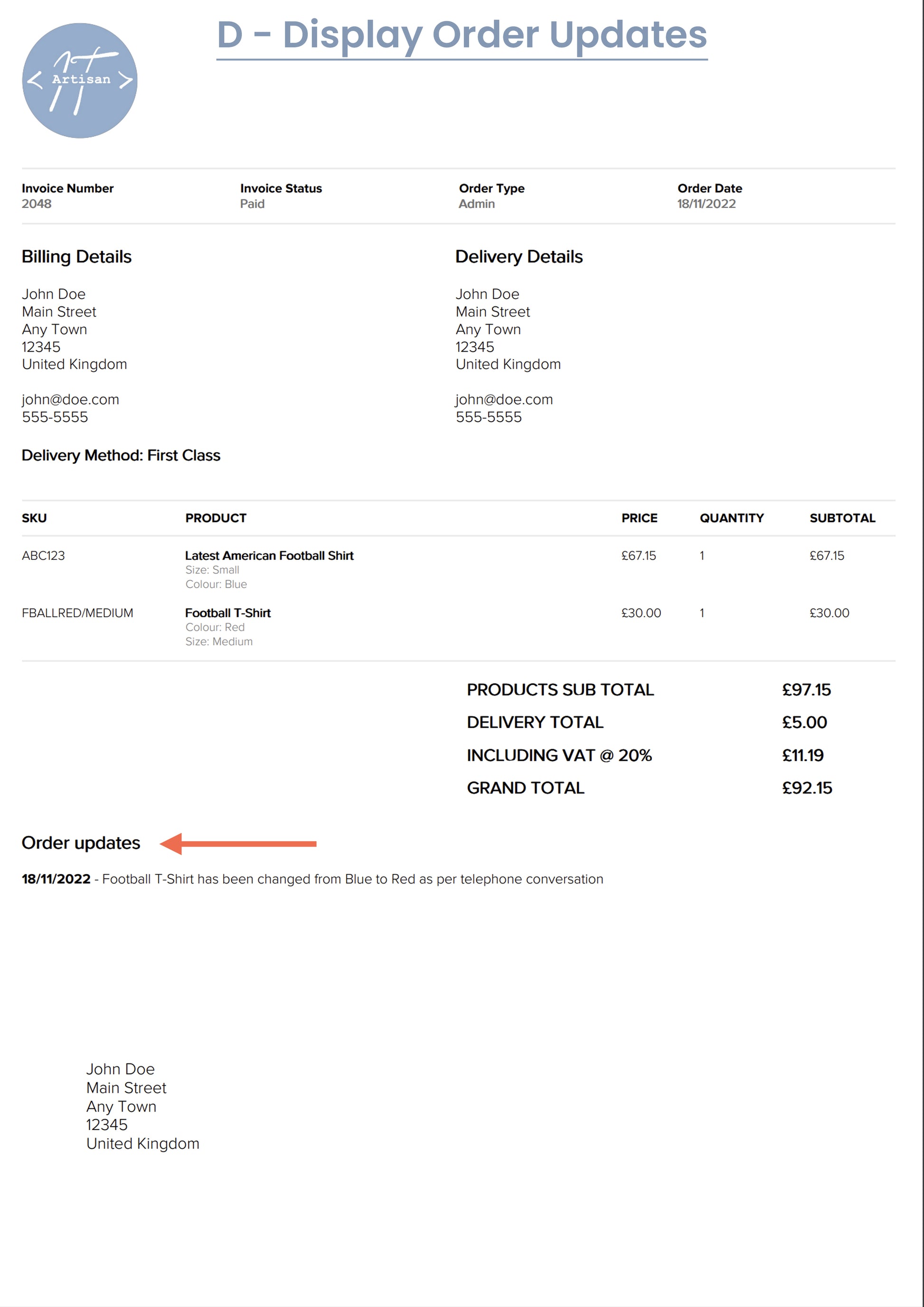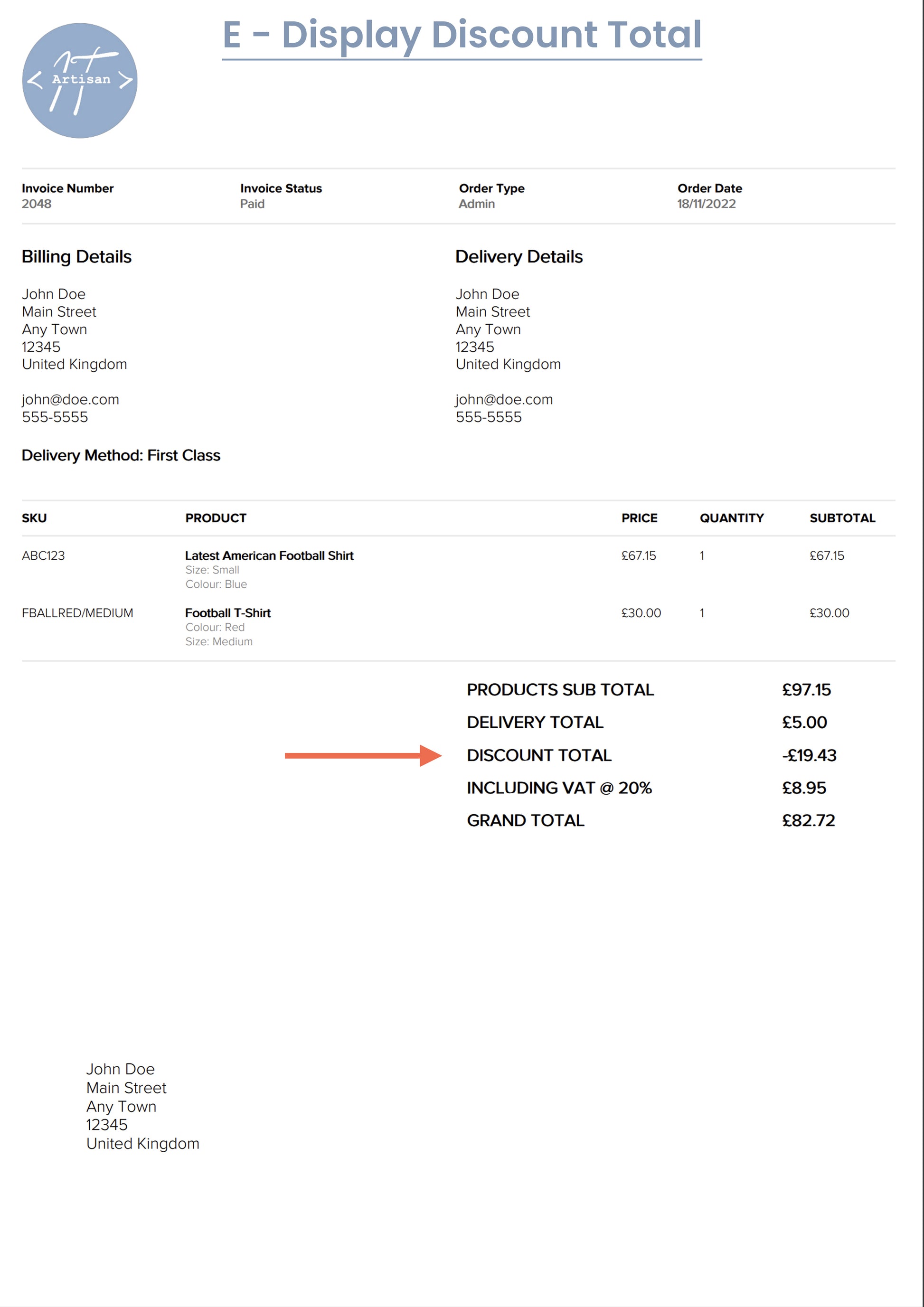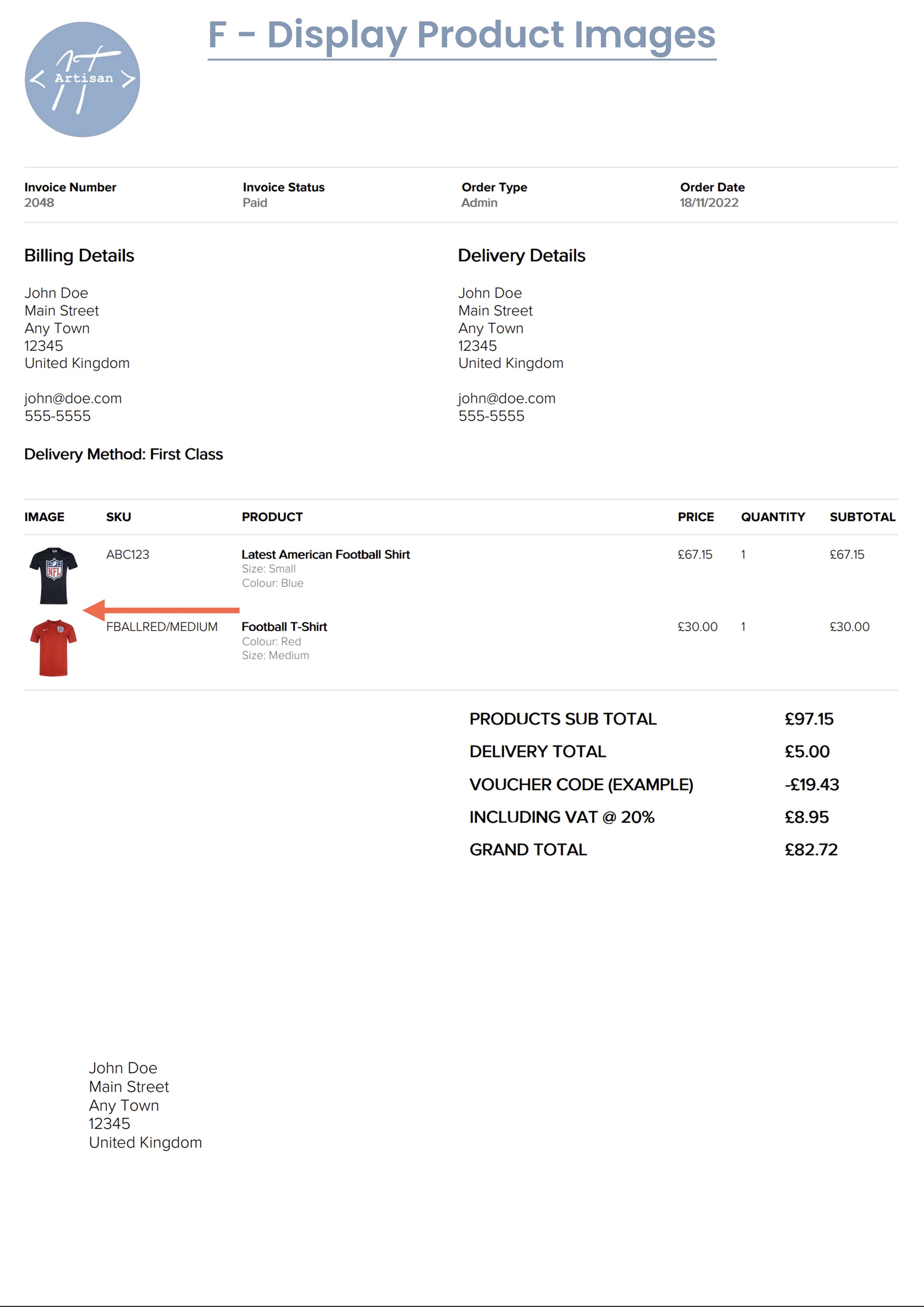Artisan IT
ShopWired Order Invoice Extra Features
ShopWired Order Invoice Extra Features
Couldn't load pickup availability
Sometimes the ShopWired Order Invoice is not a 100% fit for your specific business needs, so I have created a number of options that can be coded into your invoice template.
These features include:
- Adding a custom message to the header of the invoice (option A)
- Displaying your business address alongside the buyer and delivery addresses (option B)
- Reprint an invoice with the details of refunds displayed (option C)
- Display order updates allows you to control which admin comments are displayed on an invoice, allowing you to add comments to an invoice after the order has been created (option D)
- Replace details of individual discount codes used by a customer with the total discounts (option E)
- Display product images within the order invoice (option F)
Simply purchase the options you would like and I'll take care of writing the code for you.
Share
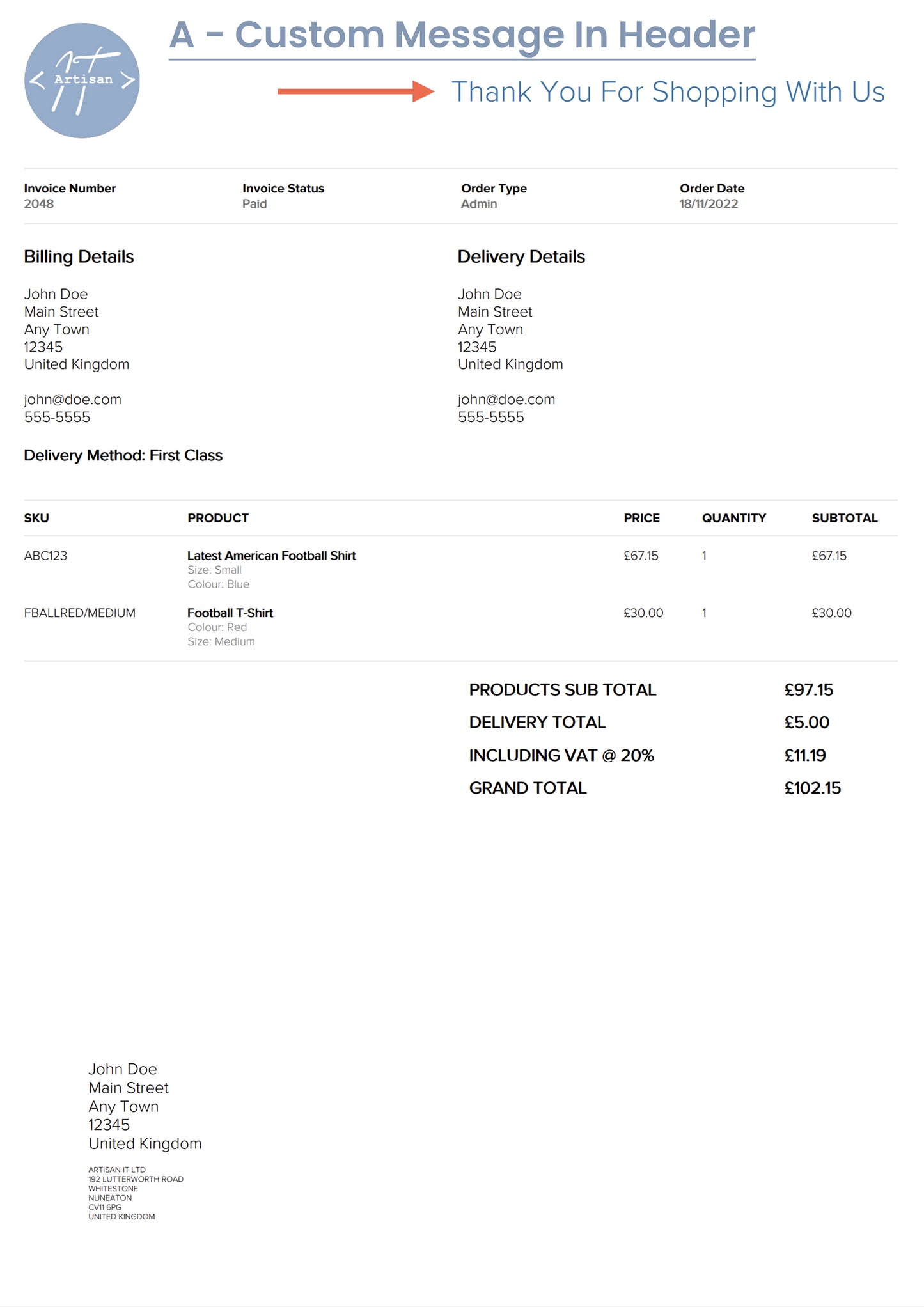
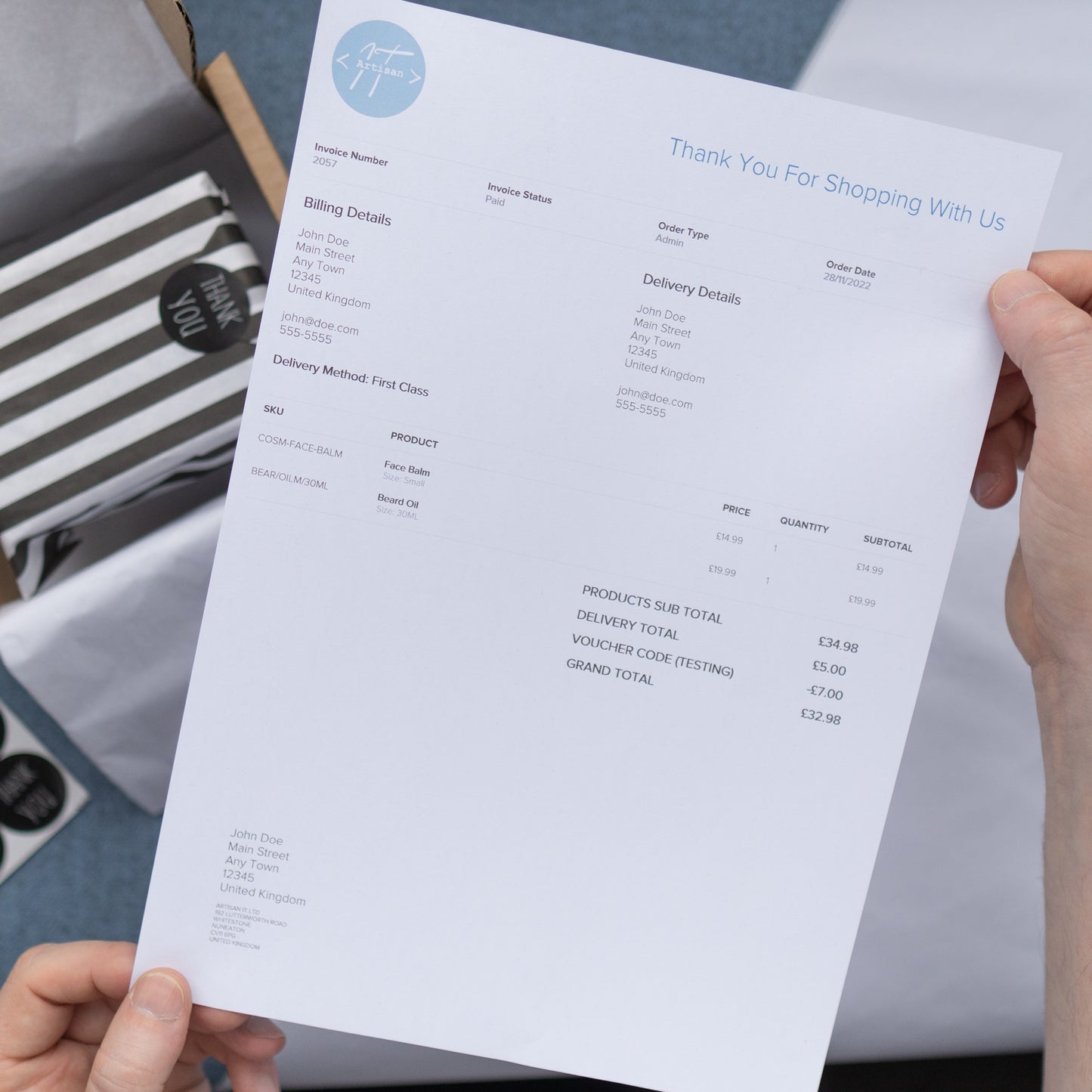
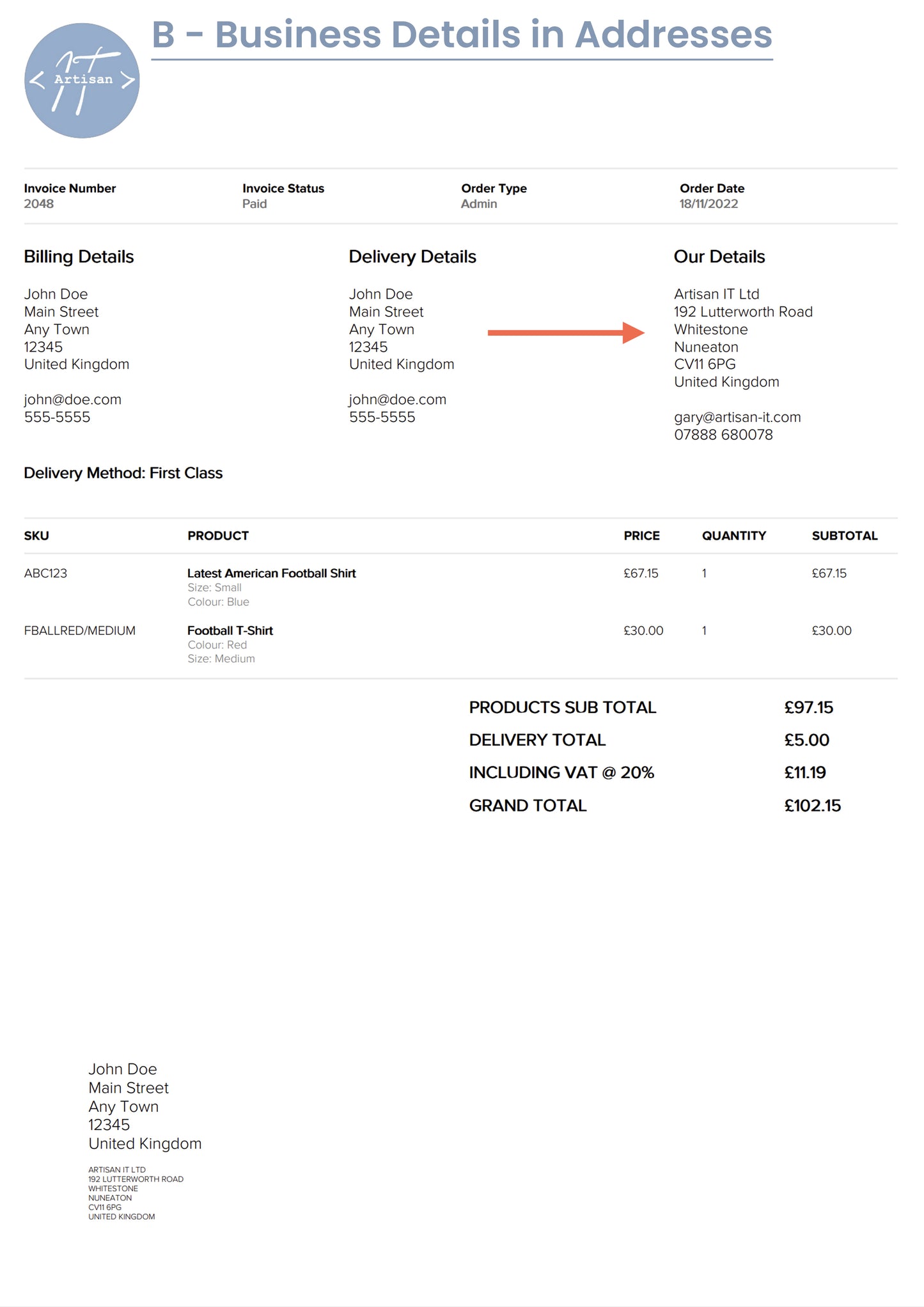
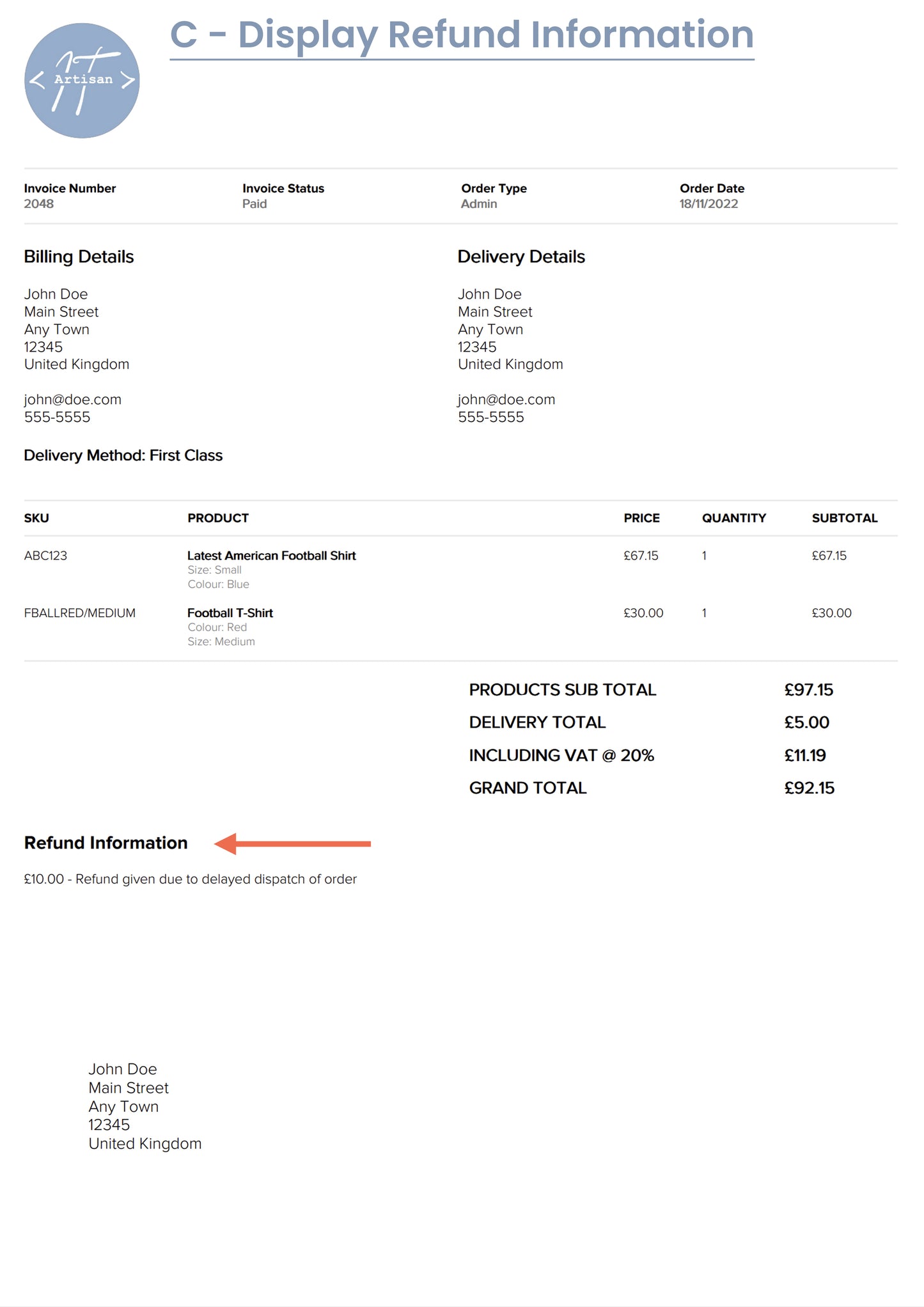
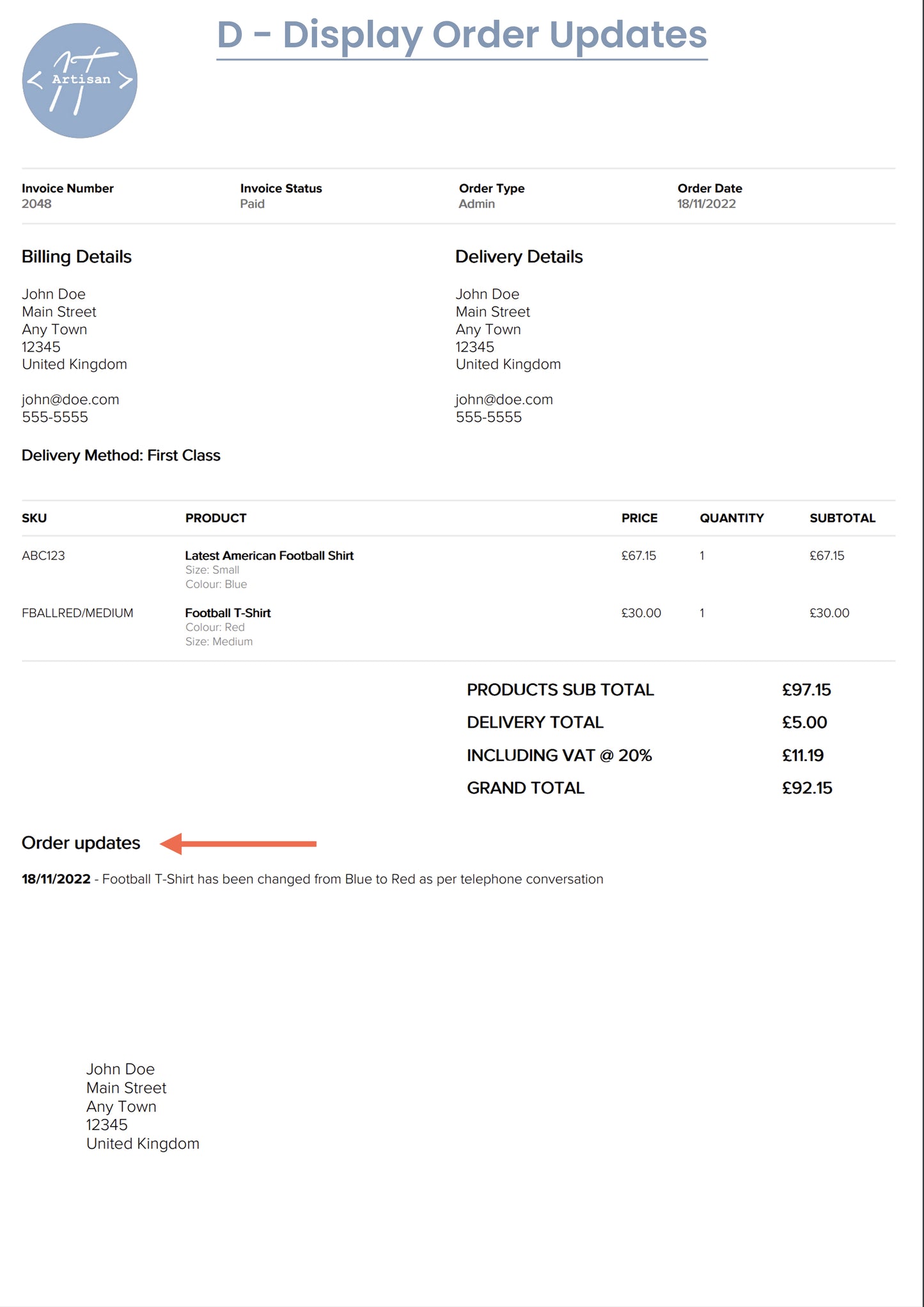
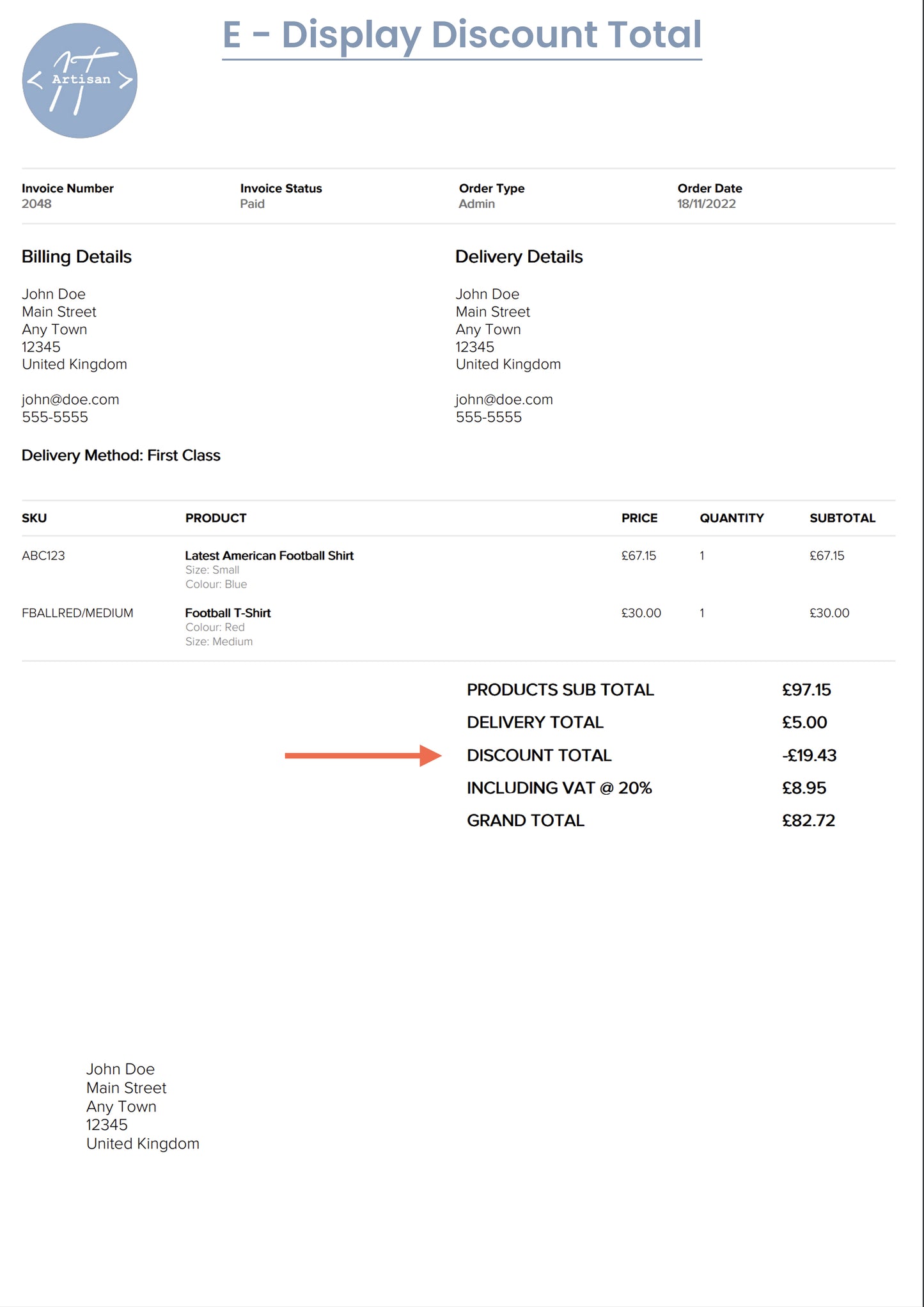
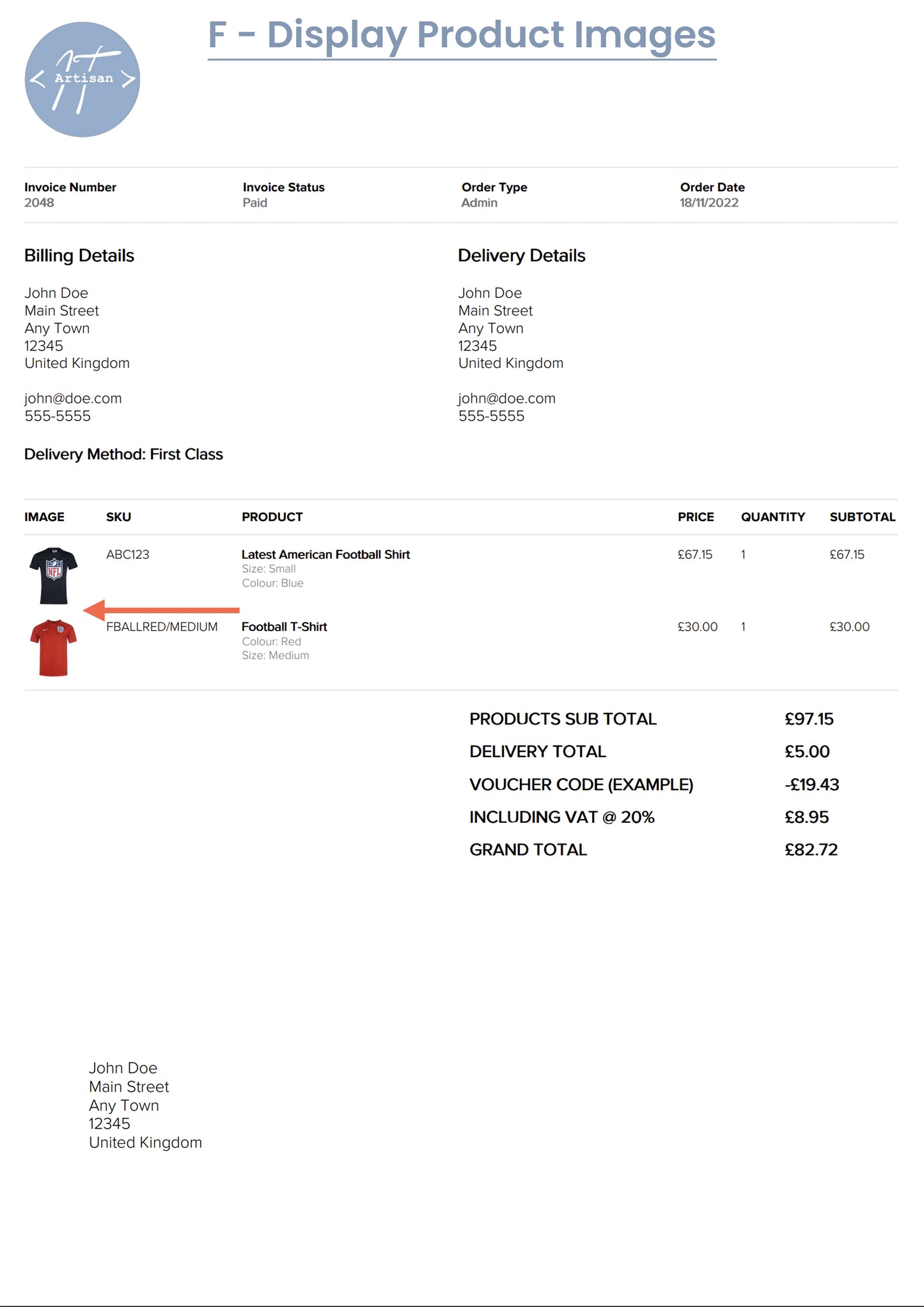
Learn More
What happens after I place my order
Once I receive notification of you order, I will contact you using the email address entered at the check out to make the necessary arrangements to install the order invoice code.
What access will I need to provide for the work to be completed
There are two ways that you are able to provide me with the access I require.
Option 1 - Create a user account for me
To create a user account for me to use, follow the ShopWired User Account Guide.
When granting access you should use gary@artisan-it.com as the email address. The password can be whatever you would like it to be (I will update this once access is granted).
Regarding permissions to complete the order invoice work, I will need access to Settings, Delivery Rates and Platform Checkout.
Option 2 - Add me as an account manager
This approach allows me to use my ShopWired Partner account to access your site (although with this approach full access is granted).
To add/remove me as an account manager, please follow the ShopWired Account Management guide.
Again gary@artisan-it.com should be used as the email address.
Will I be able to process orders whilst the code is being written to my store
Absolutely, the code being written will not interfere with the live system, so you can continue to operate as normal
If I Change My Theme Will I Need To Update The Order Invoice Again
No. Packing Slips are part of the Store Settings in Shopify, meaning that they are set once and used by any of the themes on Shopify
How do I remove your access once the work is completed
Once I have completed the work on your store, I will advise you how to remove the access that you have granted me.
If you have created a user account for me, you can follow the ShopWired user account guide to remove my access.
Likewise, if you have added me as an account manager, then you can revoke my access as detailed in the ShopWired user guide.