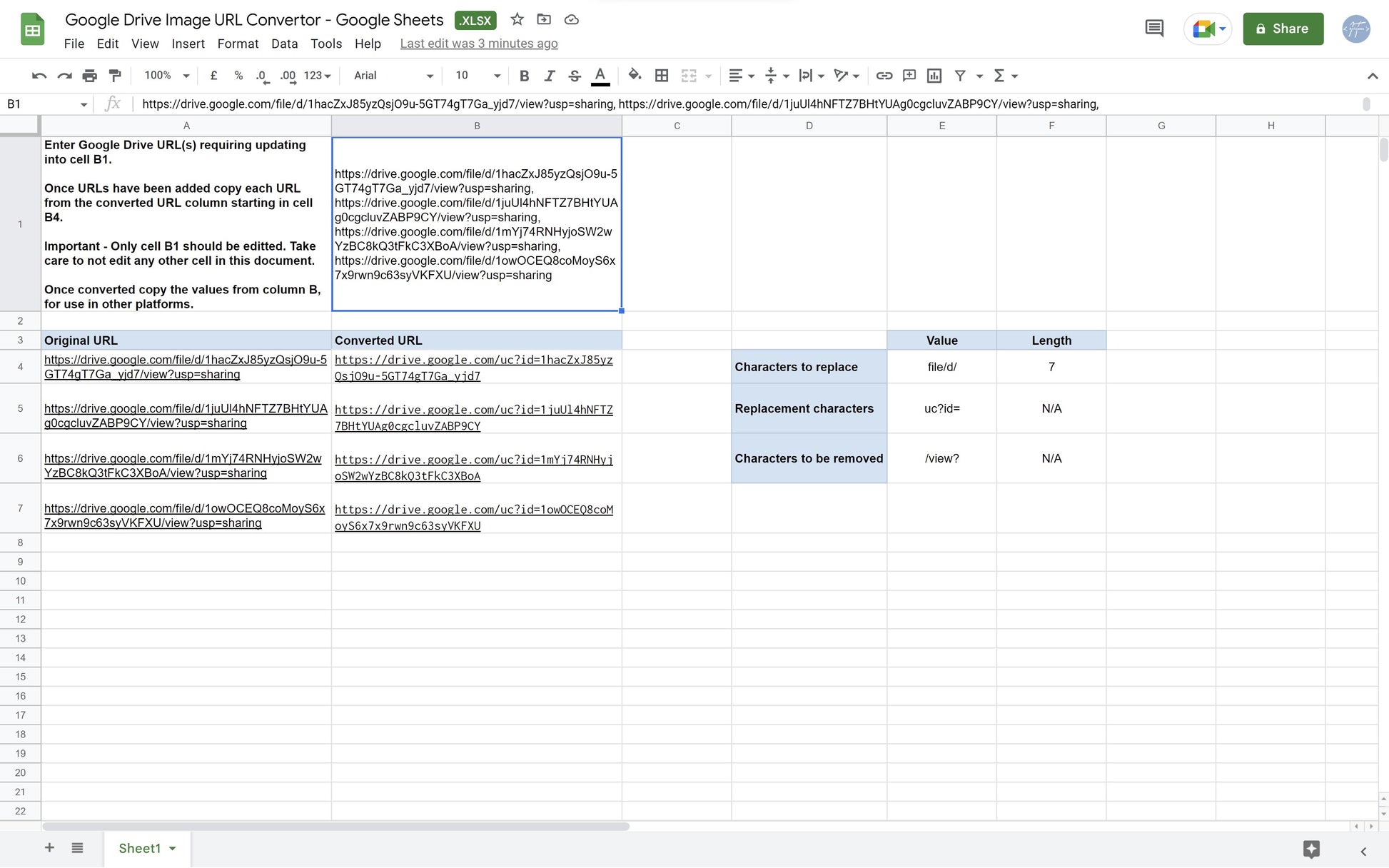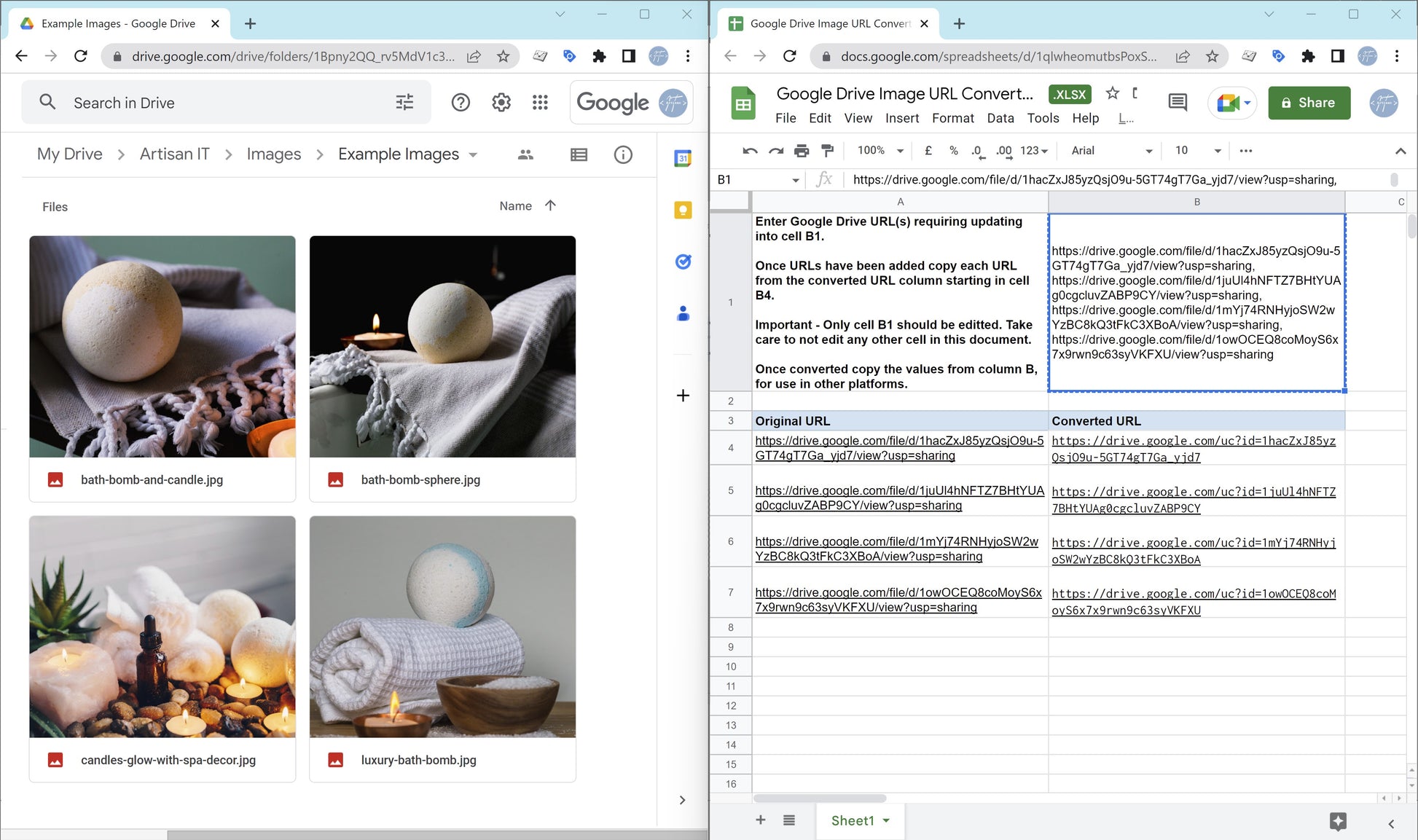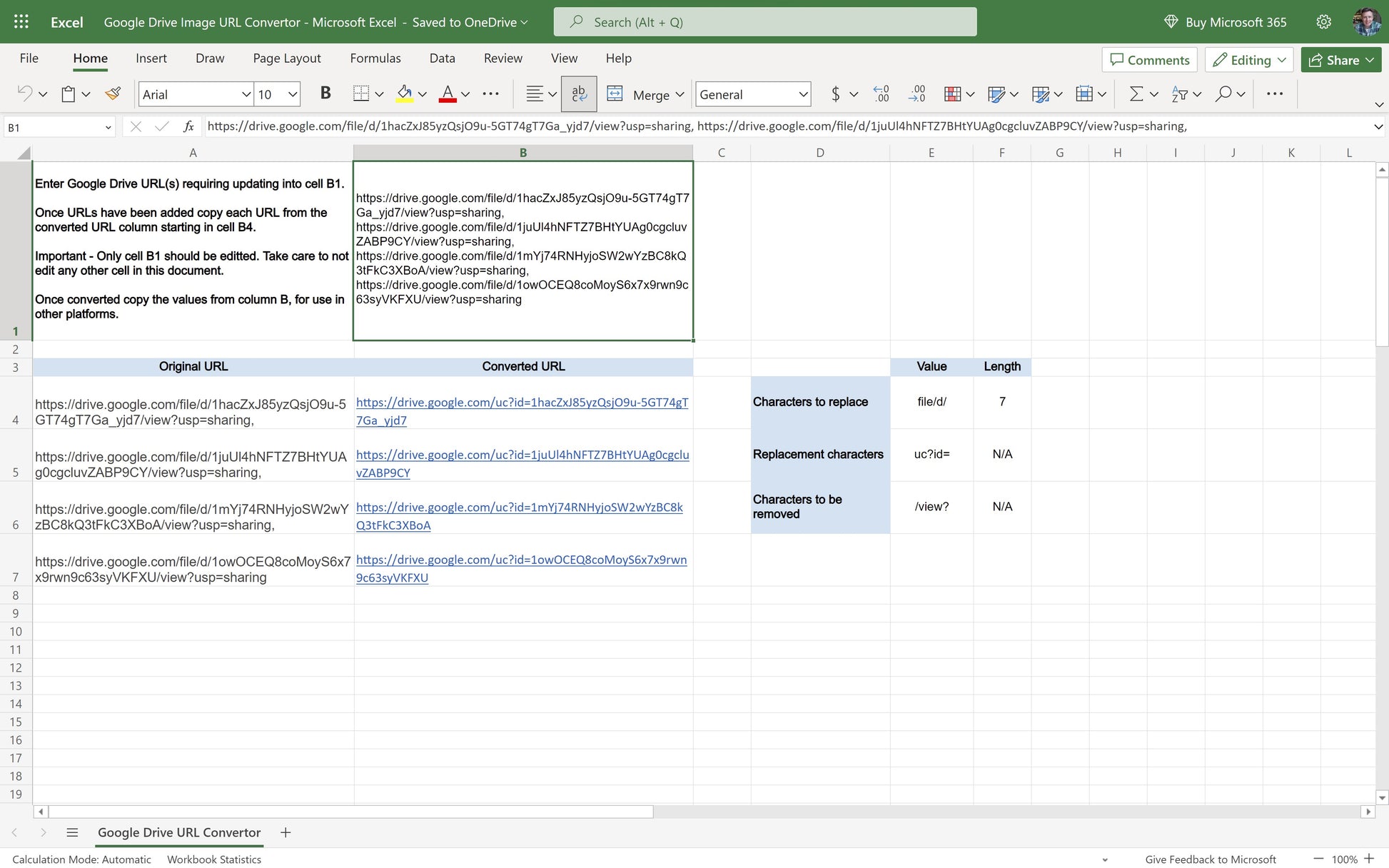Artisan IT
Google Drive Image URL Convertor
Google Drive Image URL Convertor
The feature code is available for your to use free of charge. However, if you would like to show your appreciation, you can do so by 'buying me a coffee'. Thank you very much if you decide to do this for me.
Disclaimer - Buying me a coffee is a voluntary action and does not affect your access to the free code being made available for you to use. If you do 'buy me a coffee' and later decide to not use the feature code, any money sent will not be refunded.
Click here to download the Google Sheets Convertor
Click here to download the Microsoft Excel 365 Convertor
Click here to download the Microsoft Excel (non 365) Convertor
Are you looking to use images stored on Google Drive on other Platforms such as Shopify?
If so, you'll need to convert the file URL generated in Google Drive to a URL that can be used by other platforms.
Using one of the templates above, you can share the file URLs from Google Drive for up to 100 images and convert them to usable URLs in other platforms, within a small number of clicks.
Simply select the spreadsheet that you are using to download the template and get started immediately.
Share
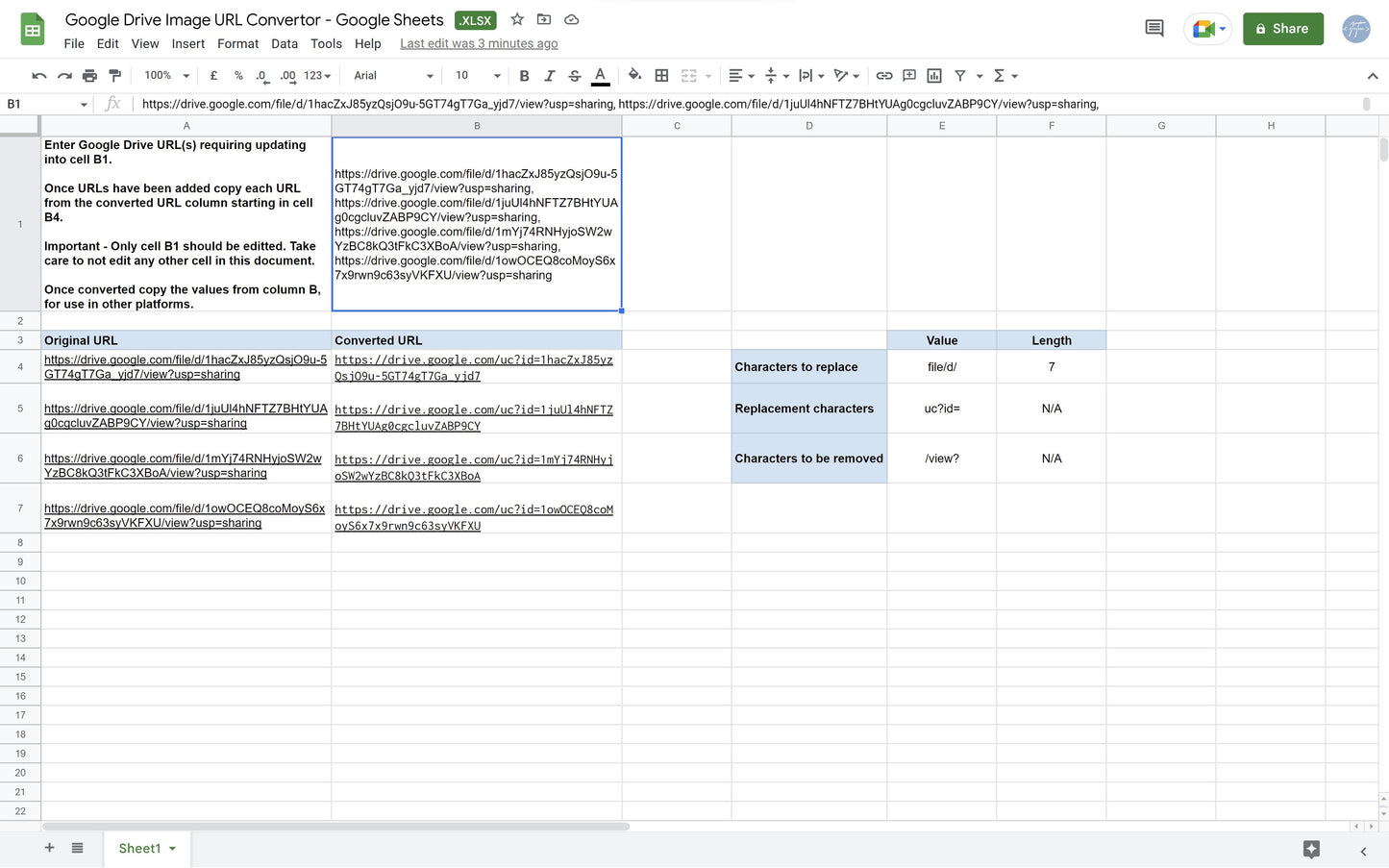
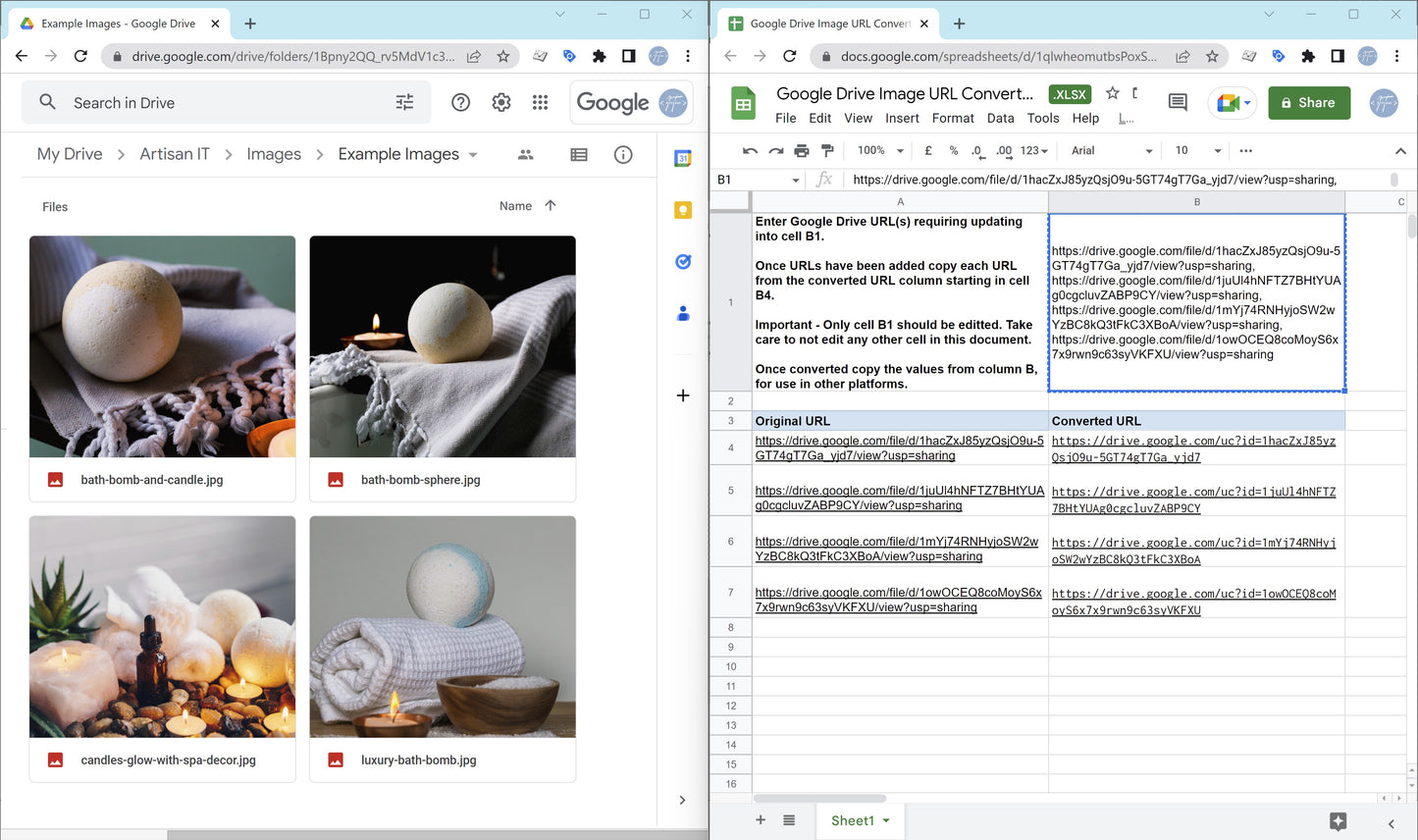
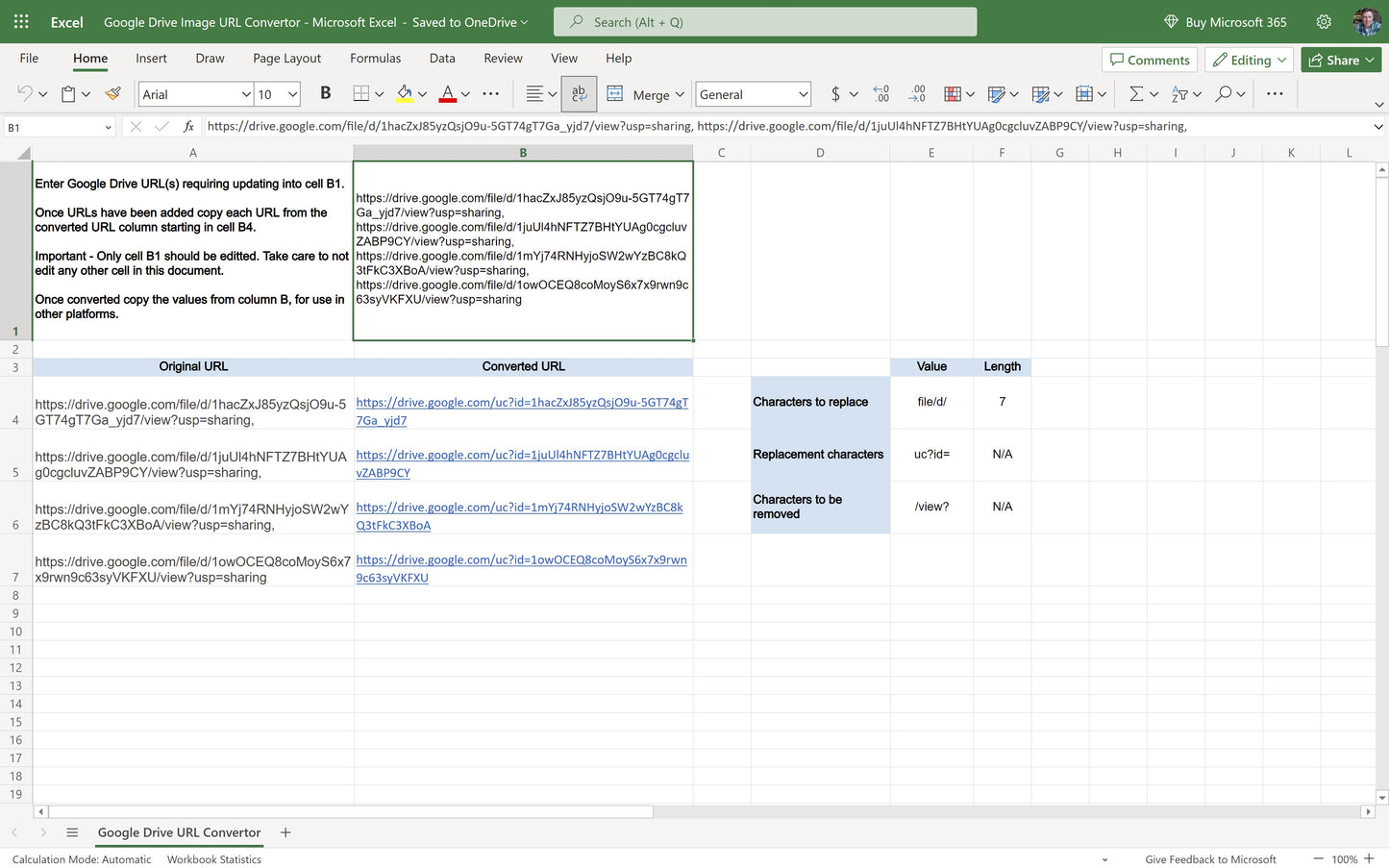
Learn More
Is any support provided by Artisan IT Ltd for this template
Technical support is available for our features that are available for you to use.
If you require technical support, please get in touch using our contact form. Once your request has been reviewed, we will provide a quote for any support / training required
How do I get URLs from Google Drive to convert in the template
For each file that you wish to import into a platform for use outside of Google Drive.
First select the files in Google Drive.
Next right click on one of the files and select Share.
In the popup under General Access, select the option Anyone with the link.
Finally, click the Copy Link button.
With the URLs copied, you'll be able to paste the copied values into cell B1 of your template and then use each of the converted URLs from cell B4 in the spreadsheet.
How many times can I download the template
There is no limit on the number of template downloads.