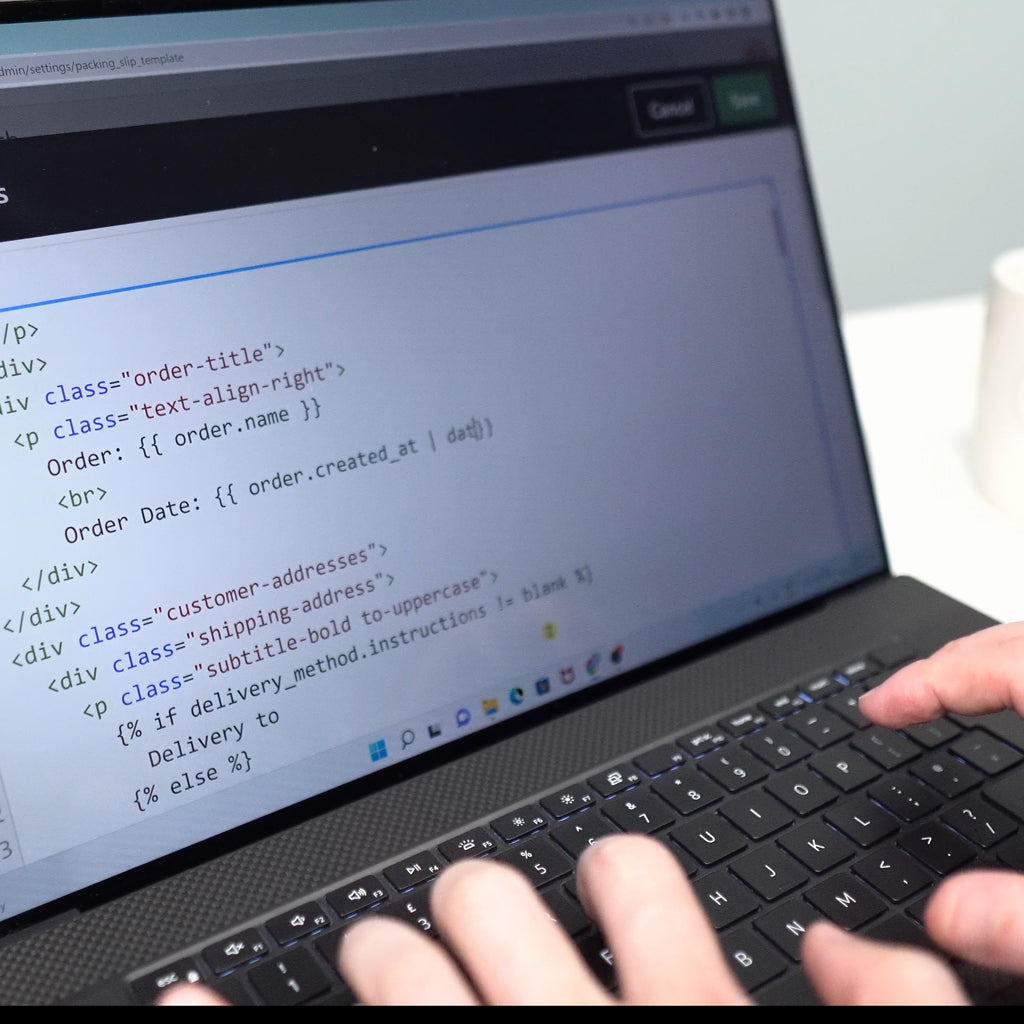When applying updates to Shopify sites, it is important to know that updates are available at both Store and Theme levels.
Store level
Updates made at the store level are available to use across all themes on the store, meaning you are able to change the theme being used and the store settings will be applied to the new theme, without additional work being carried out.
Examples of store level updates include, customisations of email notifications and packing slips.
Theme level
On the other hand, theme updates are specific to that installation of the theme.
If you were to install a later version of the theme, or move to a different theme, there would be work involved in transferring any customisation work carried out. This may include re-writing code and applying theme customisations, that were previously made to the original copy of the theme (additional cost will apply to re-write the code).
Finally, you should be aware that you will need to check for any theme updates manually by visiting the Shopify app store from time to time. If an update is available, the latest version of the theme will be installed as a new copy and you will need to set up the theme like you did when the theme was first installed.
Important - Automatic theme updates will not be available if a theme level update has been made.