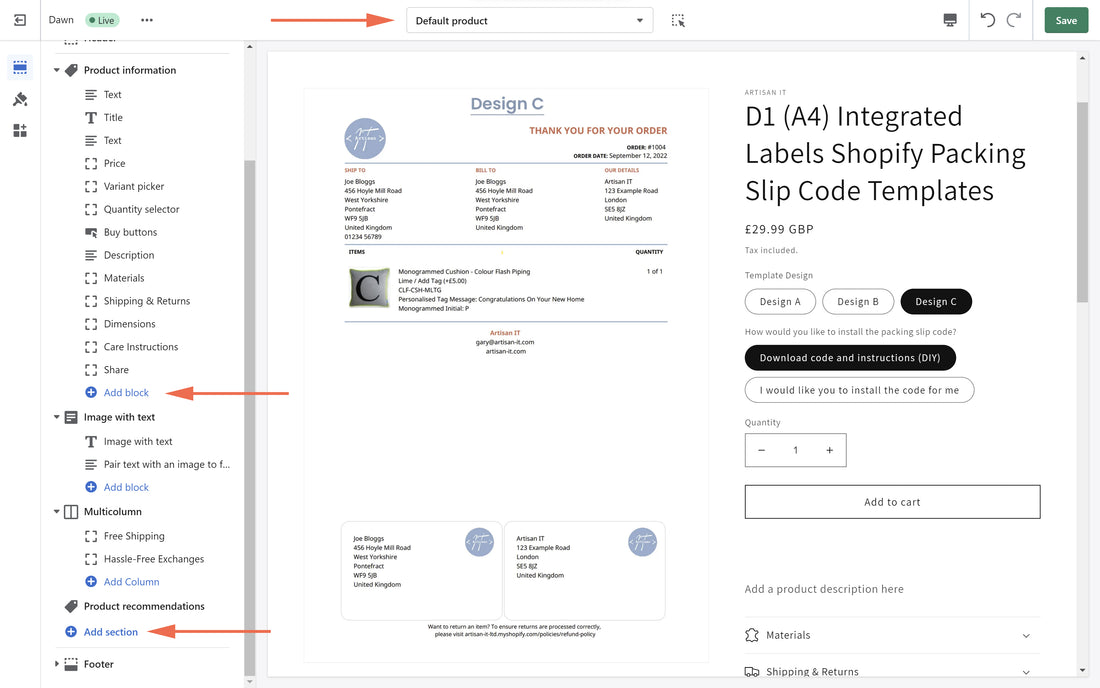In June 2021 Shopify released an update called Online Store 2.0, designed to increase the performance of sites and allow merchants to customise page layouts across the site (previously the only page layout that could be updated was the home page, without requiring code edits).
How do I know if my live theme is an Online Store 2.0 theme?
The easiest way to check is to head to the theme customiser, which is found by clicking Sales Channels > Online Store > Themes > Customize.
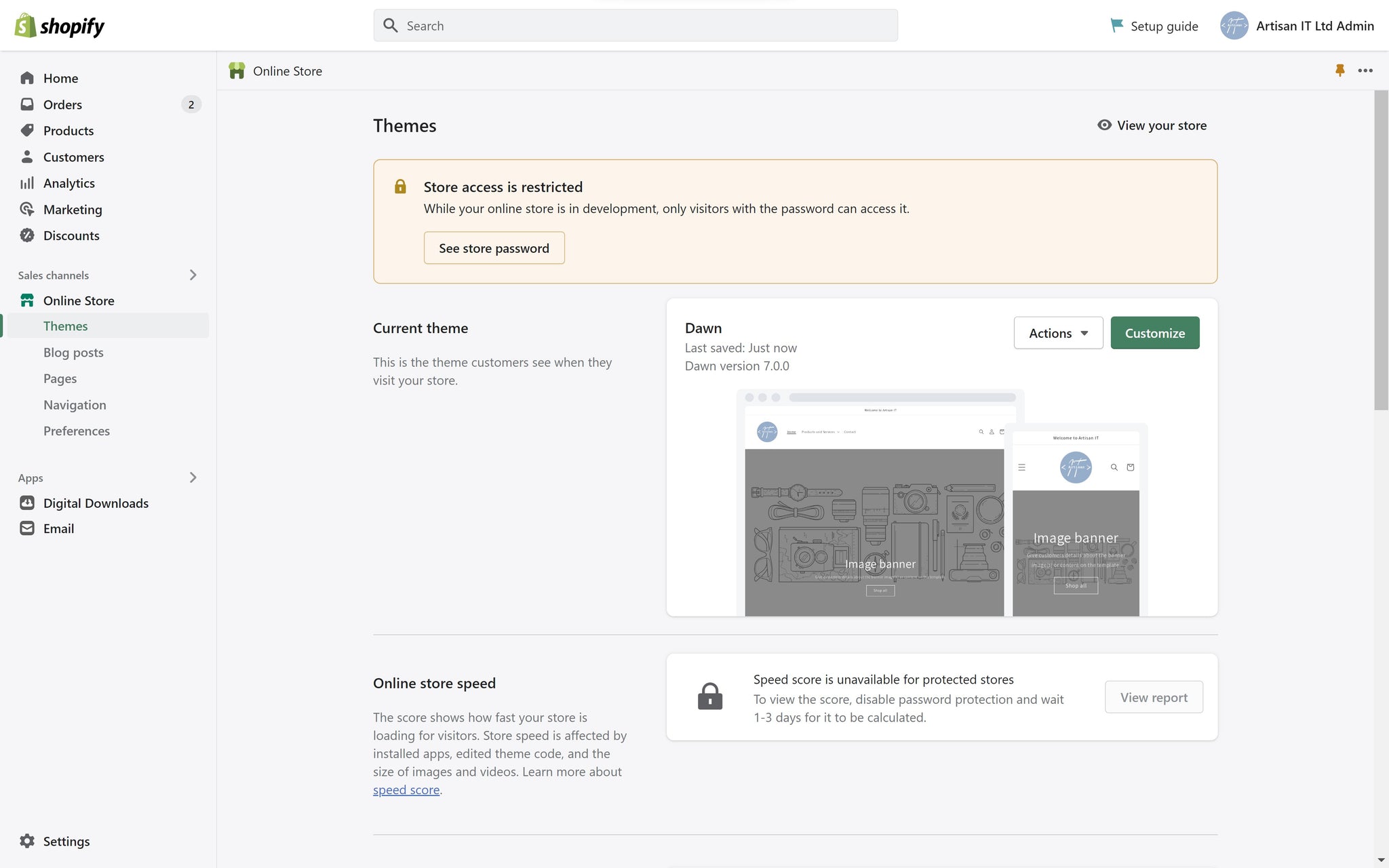
Within the customiser head to the drop down menu in the top-centre of the page and select product and then default product. At this point, if you are able to create a new template, and add blocks and sections (left hand menu), then your theme is an Online Store 2.0 theme.
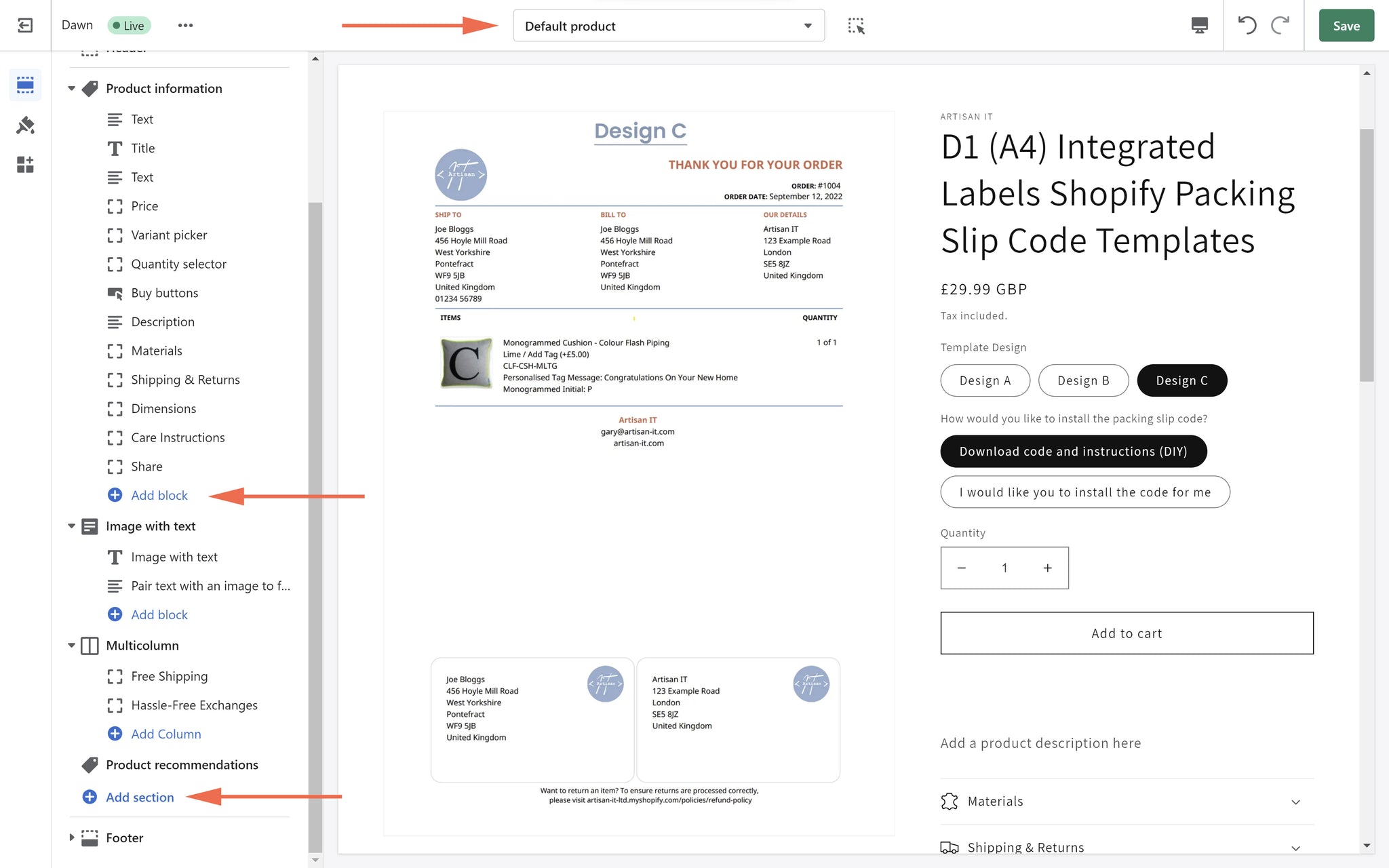
What can you do not have an Online Store 2.0 theme?
As Online Store 2.0 was released over one year ago, it is likely the theme developer has since updated the theme you are using to use the new architecture. Check the Shopify Theme Store to check release notes for your theme.
If a new version is updated, you will be able to install a fresh copy of the theme into your Shopify store. However, it is highly likely that you will need to manually transfer content from your current theme to the new version, before being able to publish the latest theme.
Don't fancy doing the transfer yourself? Not a problem. Check out our Shopify Theme Updating Service for more details.