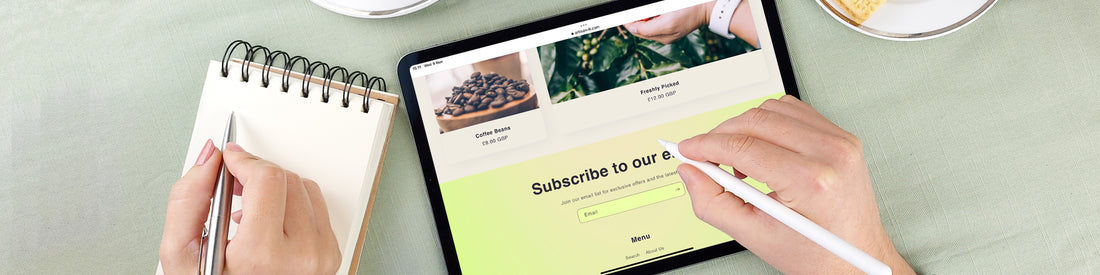Why should you focus on building a mailing list made up of high quality subscribers, over making the list as large as possible? Surely if an email campaign is sent to more people, the chances of the email achieving its goal will increase?
In this article I will be discussing a number of approaches available to build your email list, including how some of the approaches can be set up differently and ultimately affect whether you end up with a high quality or high quantity mailing list.
| TABLE OF CONTENT |
|
01 High quality or high quantity? 02 Tools available to build your email list Sign up form on website Double opt-in Offer an incentive Send a welcome email Allow customers to sign up to your mailing list during the checkout Dedicated landing page Importing contacts captured offline Purchasing email addresses 03 Maintaining your mailing list Legally obliged to include an unsubscribe link Cleansing the list 05 Wrapping up |
High quality or high quantity?
Let's begin by looking at why you should build a mailing list containing high quality subscribers.
When sending emails from your domain, email providers such as Google calculate a metric called 'sender reputation', which is usually rated from low to high, with high being the rating you'll want to aim for.
Your sender reputation ultimately affects the chances of your emails being delivered to subscribers on your list. If an email provider has given you a sender reputation of low, then this typically means that you have been flagged for sending a significant amount of spam messages and would result in your email ending up in the spam folder, or worse not delivered at all.
Whereas if you reputation is high, then your email has a very good chance of being delivered, as you are known for sending emails that recipients do not perceive as spam and have high engagement. You can check out the sender reputation Google has assigned your domain using Postmaster Tools.
Typically emails sent to subscribers that want to receive your emails (high quality), will out perform emails sent to a large number of subscribers who may not have an interest in the email content you send. This is because a quality subscriber is more likely to engage in the content, and as they are expecting the emails, they are less likely to report the email as spam.
Higher quality subscriber list = Higher sender reputation = Increased email deliverability
Tools available to build your email list
Sign up form on website
Whether you are running your website on WooCommerce, Shopify, or another eCommerce platform, it is likely the platform provides you with an email sign up form, making it simple for customers to subscribe to your mailing list.
However, depending on how you set up this form, it can result in you either adding high or low quality subscribers to your mailing list.
Double opt-in
Enabling double opt-in affects who makes it onto your mailing list, in both a positive and negative way.
Let's start by looking at the positives:
- Guaranteed to capture an active email address and ensures the address is spelt correctly, reducing the amount of emails that bounce (emails bounce when an email is sent to an account that does not exist)
- Contacts that take the second step to confirm their sign up are more likely to be a high quality contact as they have made the effort to confirm their subscription
- Prevents email addresses being entered by somebody that does not own the address
- Contacts who confirm they want to join your list will be engaging with an email sent by your email account. This tells their email provider that you are a trusted sender, improving your chances of emails being delivered to the inbox
How about the negatives:
- Contacts are only added onto the list if they complete the email confirmation step, meaning there is a chance that contacts entering their details into the form may not complete the entire process
- Makes the process a two-step process for each contact wanting to use the form to sign up
Even with the negatives being introduced by using double opt-in, I would always recommend that this functionality is enabled for anybody looking to build a high quality mailing list. Just remember to inform the customer that an email will be sent to confirm their subscription.
Offer an incentive
Customer's are very cautious when sharing their personal information and sharing their email address is no different. Therefore the customer needs a good reason to give their email address for you.
By offering an incentive, whether that be a discount off their next order, or access to information that will be valuable to them, the customer is more likely to sign up to your mailing list. Whatever you offer, I would urge you to consider an email sign up as a conversion, just like a purchase on your site. Only in this instance the customer is paying by providing their email address instead of cash.
Using an incentive to build a mailing list does not guarantee a quality contact is added and should be used in conjunction with other approaches detailed in this article.
Also make sure that the incentive is provided to a customer in a welcome email, which should be sent to a customer after the sign up process has been completed.
Send a welcome email
It's important to make contact with a new subscriber as soon as possible. Not only is this a time when the contact is highly likely to engage with your email (after all they have just signed up for it), but also provides you with a way to introduce yourself and offer an insight into what you do.
Like with the verification email sent with double opt-in, user engagement with the welcome email demonstrates the user views you as a trusted sender and again helps you get future emails into their inbox.
Allow customers to sign up to your mailing list during the checkout
As with double opt-in, most platforms offer the functionality for customers to subscribe to your mailing list during the checkout process and this a good place to capture high quality subscribers, after all the customer is already placing an order with you when signing up.
The key point to make when discussing customers signing up during the checkout, is that the form checkbox must not be pre-checked. Aside from pre-checking the checkbox being illegal under GDPR, a customer who explicitly chooses to join the mailing list, is likely to be a higher quality subscriber.
Dedicated landing page
You've created a fantastic social media post making people want to subscribe to your mailing list, so it's important you don't distract them with products you have for sale on your website.
Distractions can be removed by using a dedicated landing page, where the primary objective is to get a contact to subscribe. After all the goal of your social media post was to grow your mailing list, not to make a sale.
So how do you create a landing page? Well most email marketing platforms offer the ability to create landing pages, or you could create a dedicated page on your website that is used solely for email sign up.
Whichever method you decide to use to create the landing page, just be sure that the page focuses on the email sign up, remove any distractions and combine with a double opt-in feature, to ensure you capture a high quality contact.
Importing contacts captured offline
There may be times when you deal with customers offline, resulting in the customer providing their email address. If you wish to add that email address to your mailing list, you must first check that they want to be contacted by email and they give you permission to send them marketing material.
It is important that you give them an opportunity to decline the use of their email for any activity other than that required for the original transaction and must also be able to provide evidence that the customer has been given the opportunity to decline. Click here for more information on marketing and advertising in the UK.
Make sure that you spell and enter the email address correctly and remember to only add subscribers to your list with their permission. Not only is doing so without their permission illegal, but will also reduce the quality of your mailing list.
Purchasing email addresses
Purchasing or renting mailing lists is risky and will not help create a high quality contact list.
Assuming the contacts on this list have given permission to receive email marketing from other companies, such as yours, they will probably know very little about your business and when they are not expecting an email from you, I would suggest they are highly likely to report the email as spam. Which as mentioned previously will negatively affect your sender reputation.
For a high quality mailing list, I would avoid purchasing email addresses and work hard to build a trusting relationship with your genuine subscribers.
Maintaining your mailing list
Legally obliged to include an unsubscribe link
There is no getting away from providing an unsubscribe link within the emails sent to your subscribers and the inclusion of the link can actually help maintain your mailing list. Remember we are am aiming for a high quality list, so if a contact is no longer interested in what we are sending to them, then everybody is better off if they are removed from the mailing list.
If a particular email campaign drives a large number of people to unsubscribe, then you should investigate what it was about that campaign that led them to do so. All of the actions taken by your email recipients will help you fine tune the emails you send, helping you to improve all of the time.
Cleansing the list
Let's assume you are sending out an email campaign once a month. To cleanse the list, I would recommend looking back over the last three months campaigns and identify contacts that have not opened your emails.
If they have not opened any of the last three emails sent, they will be keeping you email open rate low, which can affect your sender reputation. Once you have identified these contacts, simply unsubscribe them from your mailing list, ensuring that only high quality contacts remain.
As your list grows you will ultimately end up paying for emails sent from providers such as MailChimp, so you really want to make sure that every email you send is working for you and keep your expenses as low as possible.
Recommended strategy
- Enable double opt-in for sign up forms
- Offer an incentive for contacts to provide their email address
- Send a welcome email to let a new subscriber know who you are and what you do
- Offer email marketing sign up at the checkout (always unchecked by default)
- Minimise the number of contacts that are being entered manually, unless they are high quality contacts
- Review email campaign performance to make sure the content is not leading to a high number of spam complaints or unsubscribes
- Check your sender reputation with tools such as Google Postmaster
- Cleanse your mailing list monthly to ensure only high quality contacts remain
Wrapping up
Building a mailing list that contains high quality contacts, will ultimately increase you sender reputation with email providers. This means that more of your emails will be delivered to the recipients inbox and get more views, which should lead to higher engagement.
I hope you found these tips useful. If you have had any email campaign wins please feel free to share below.